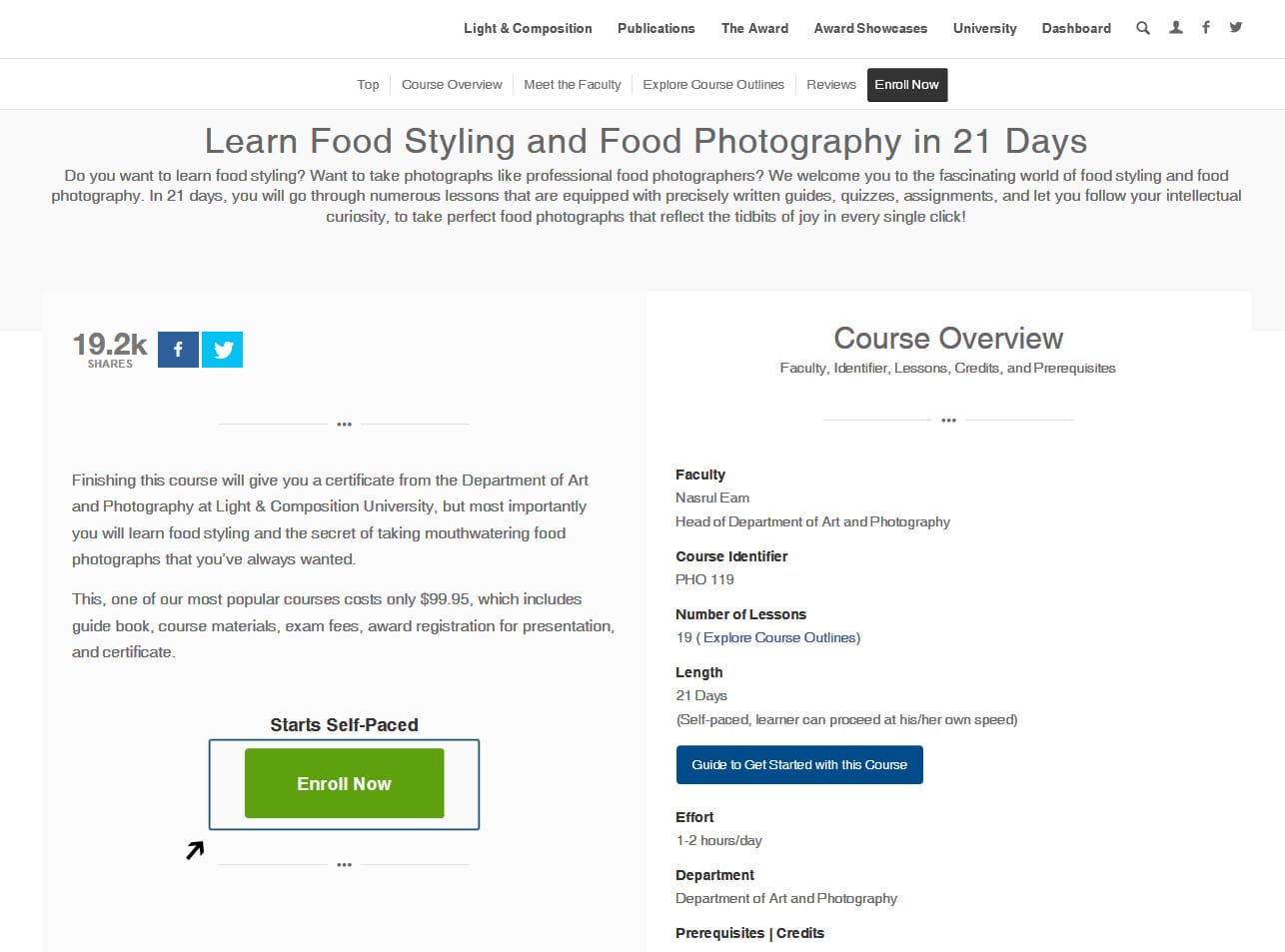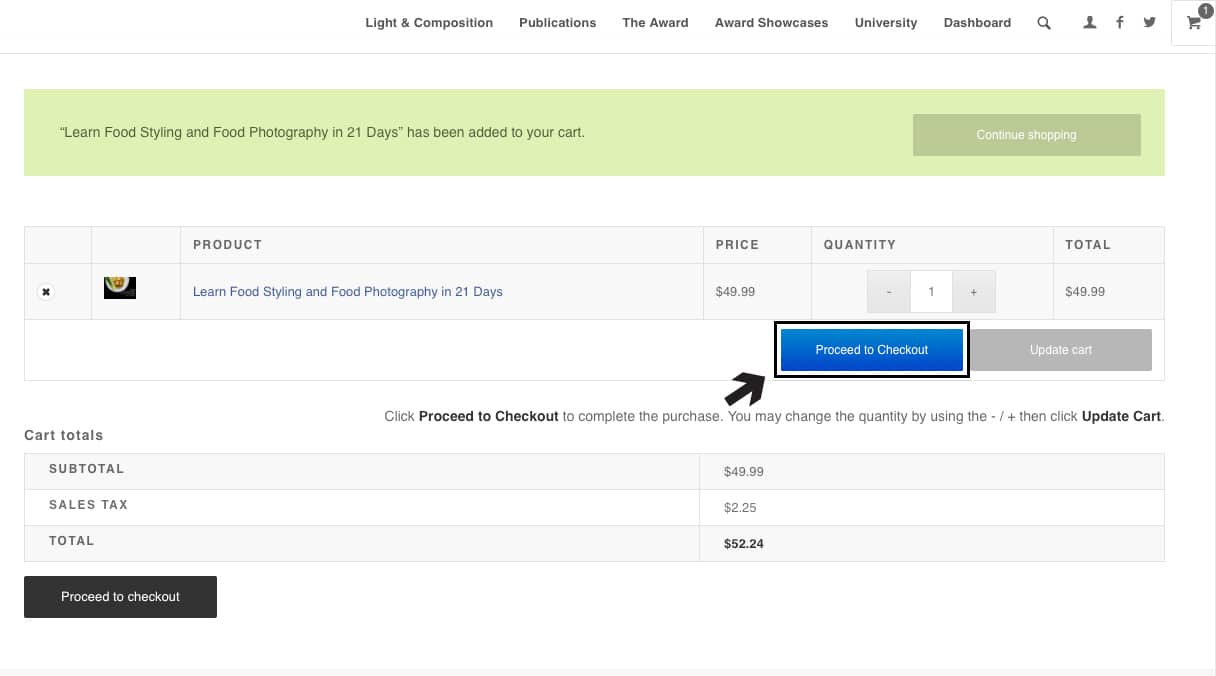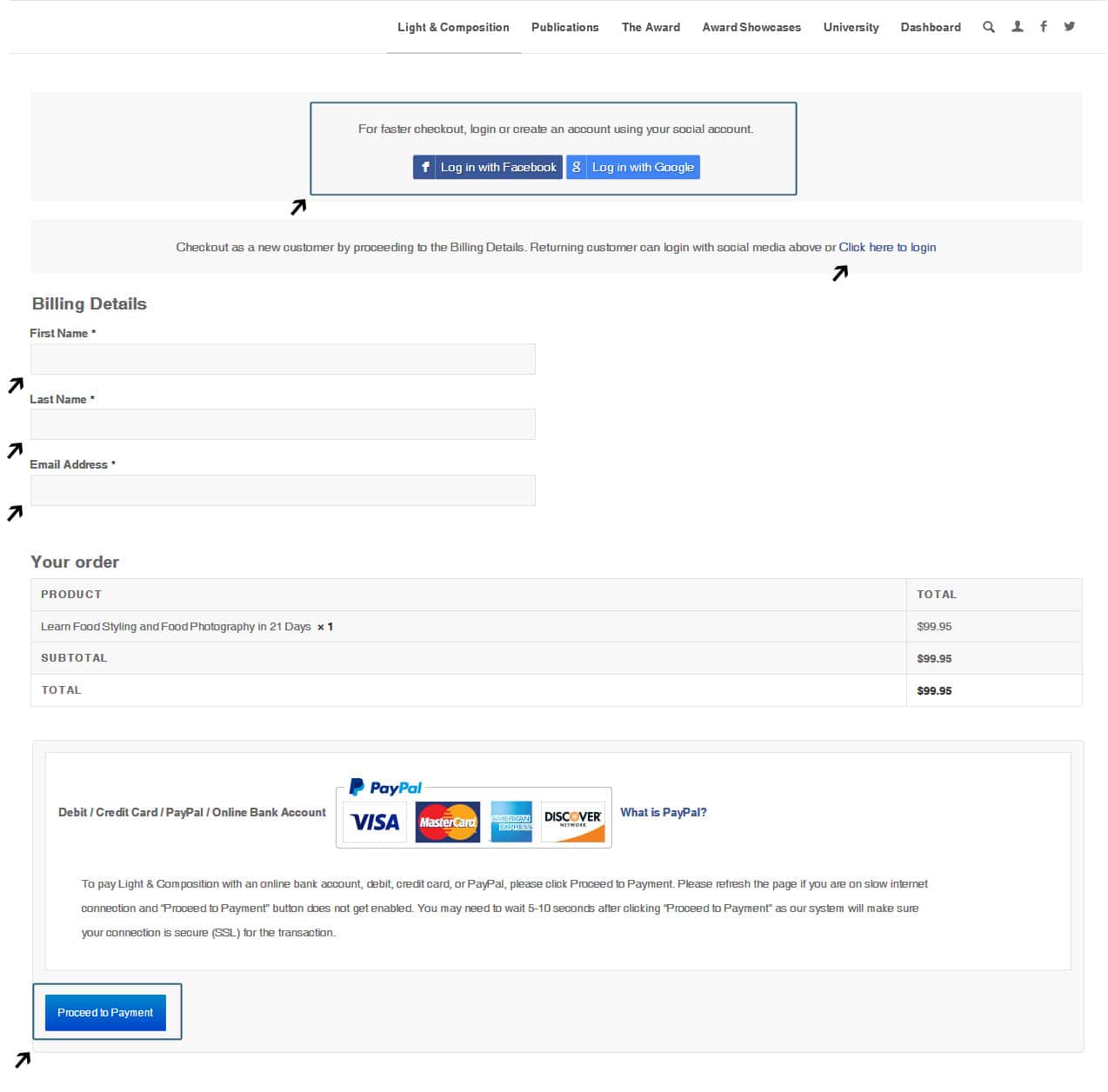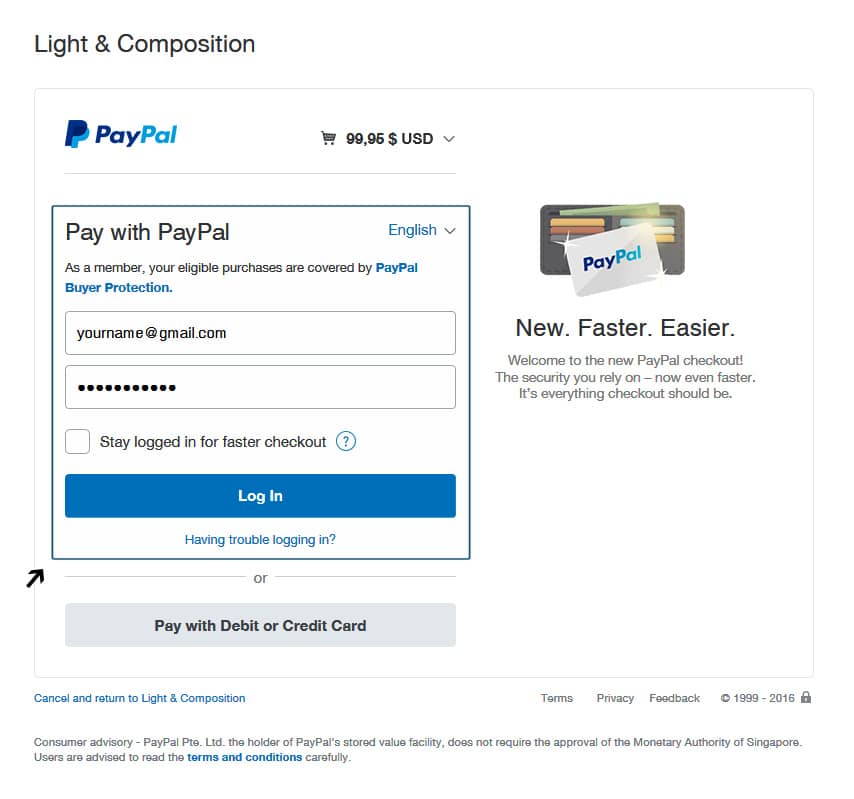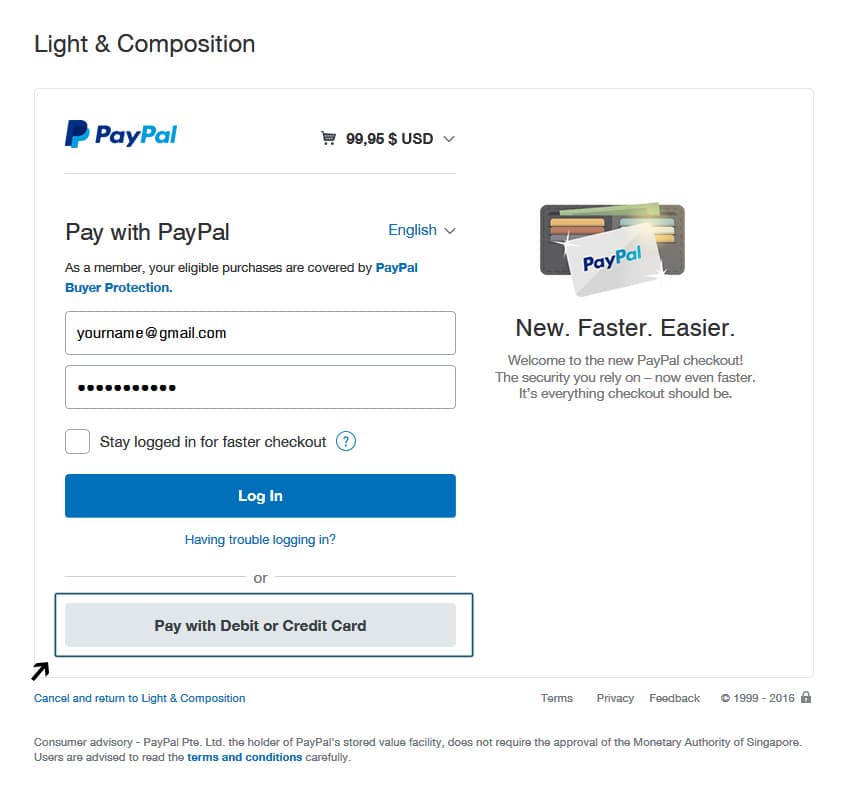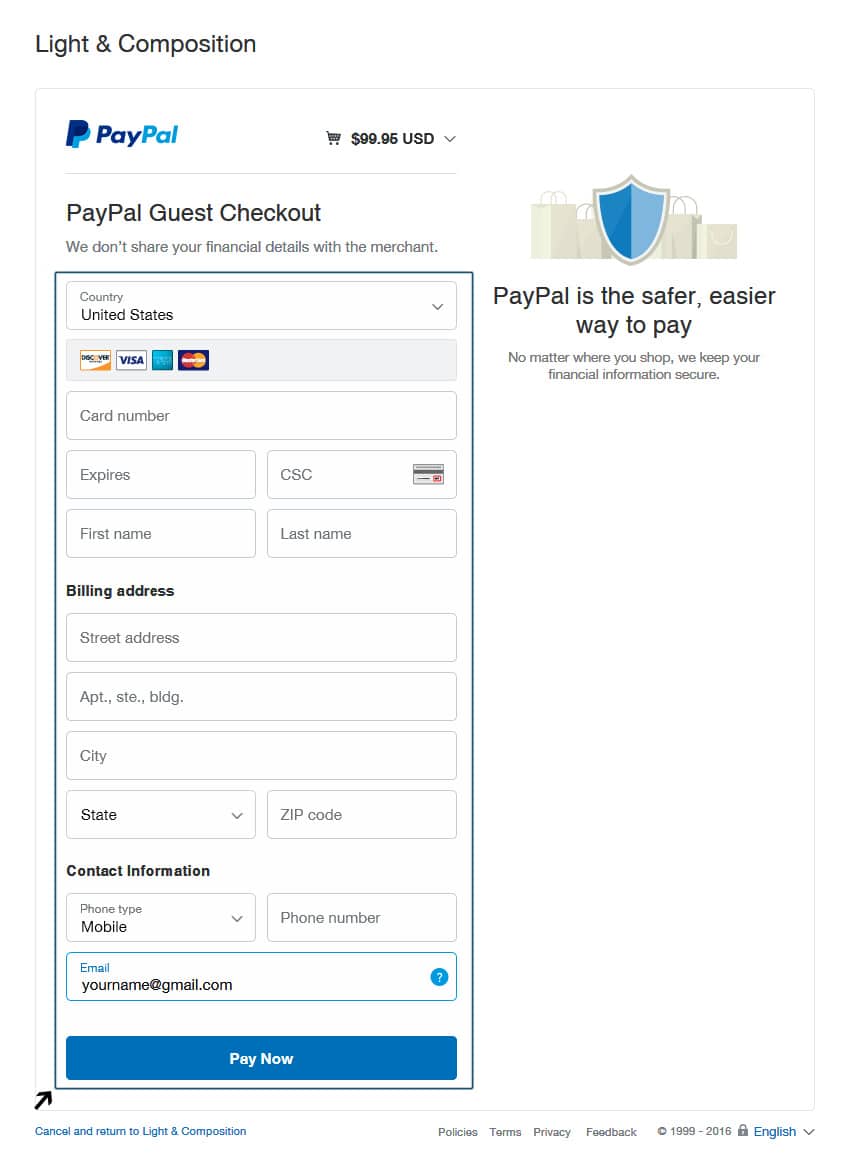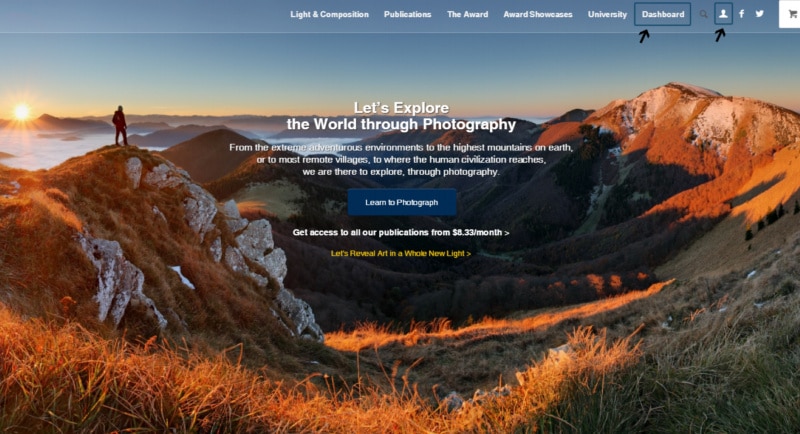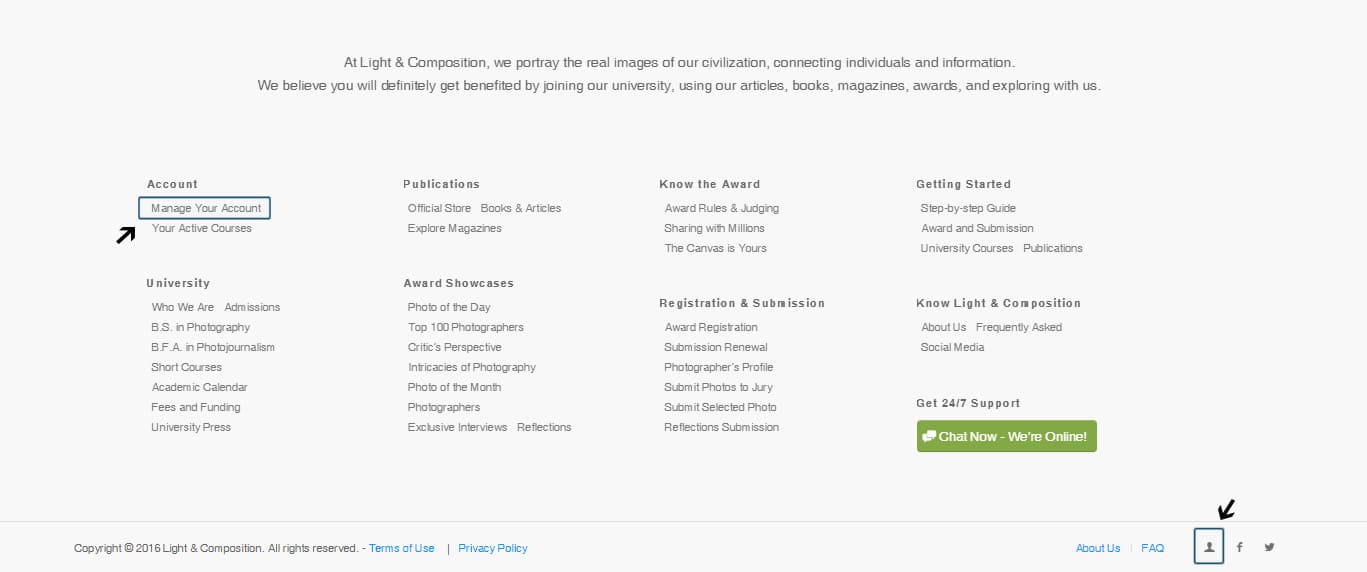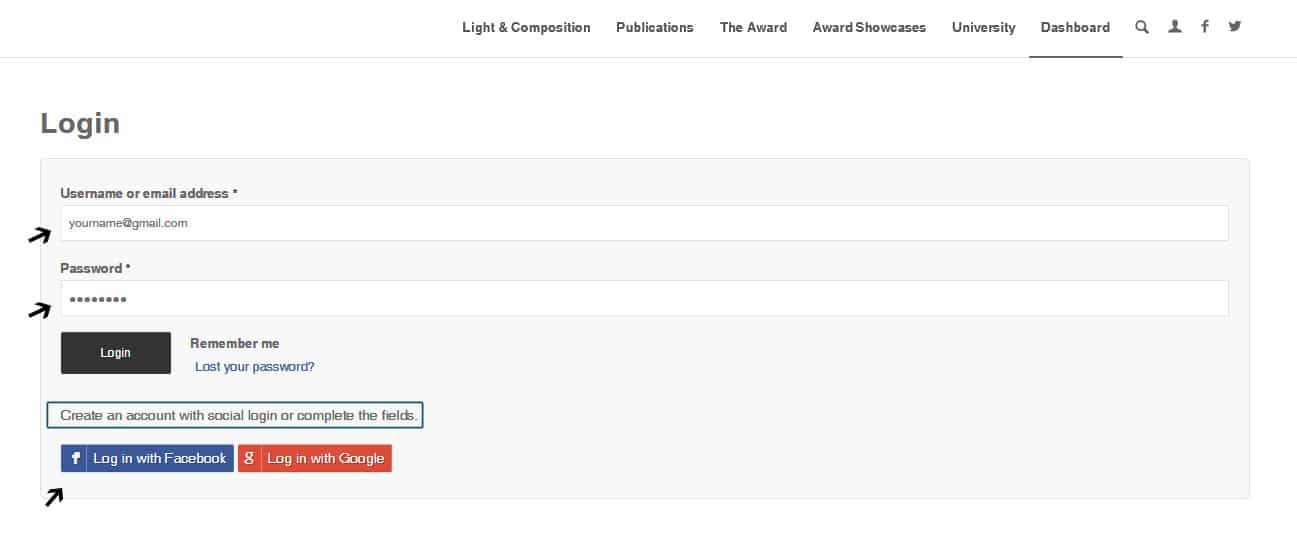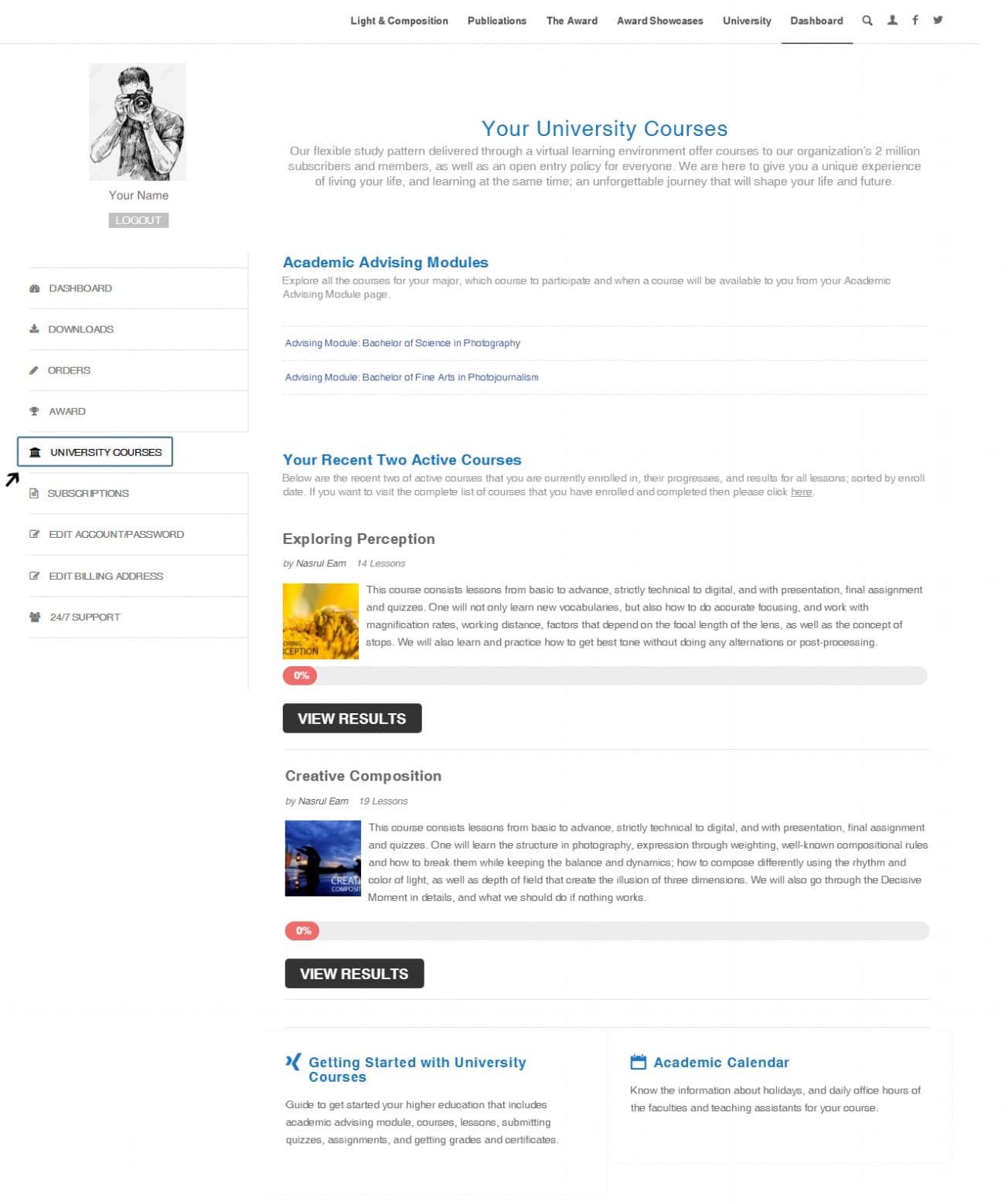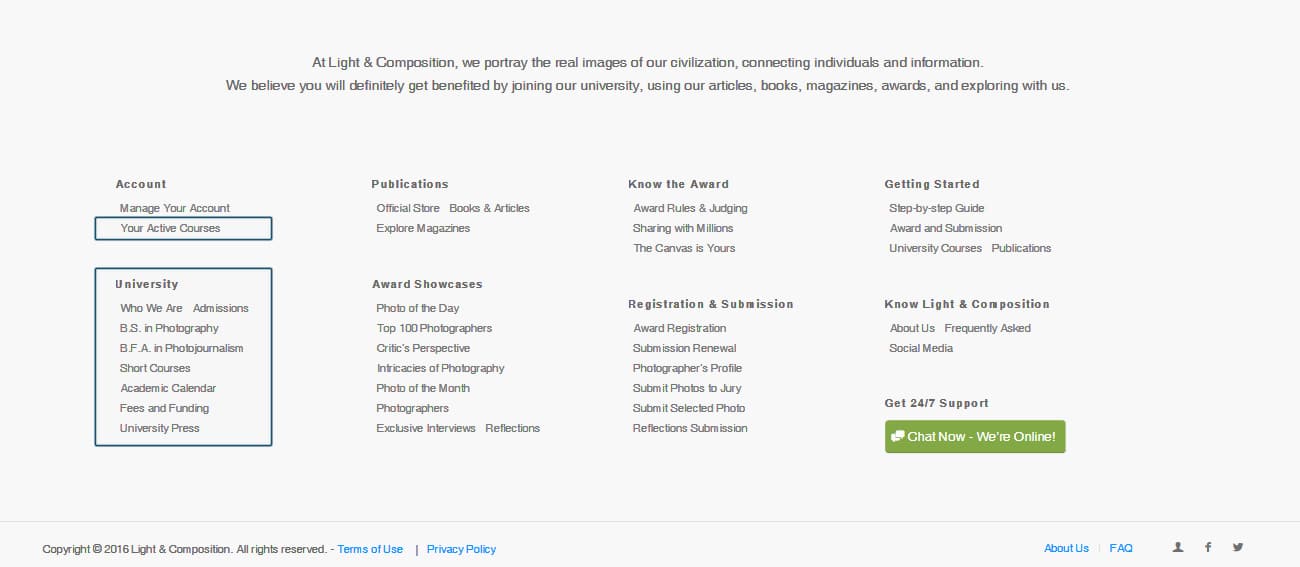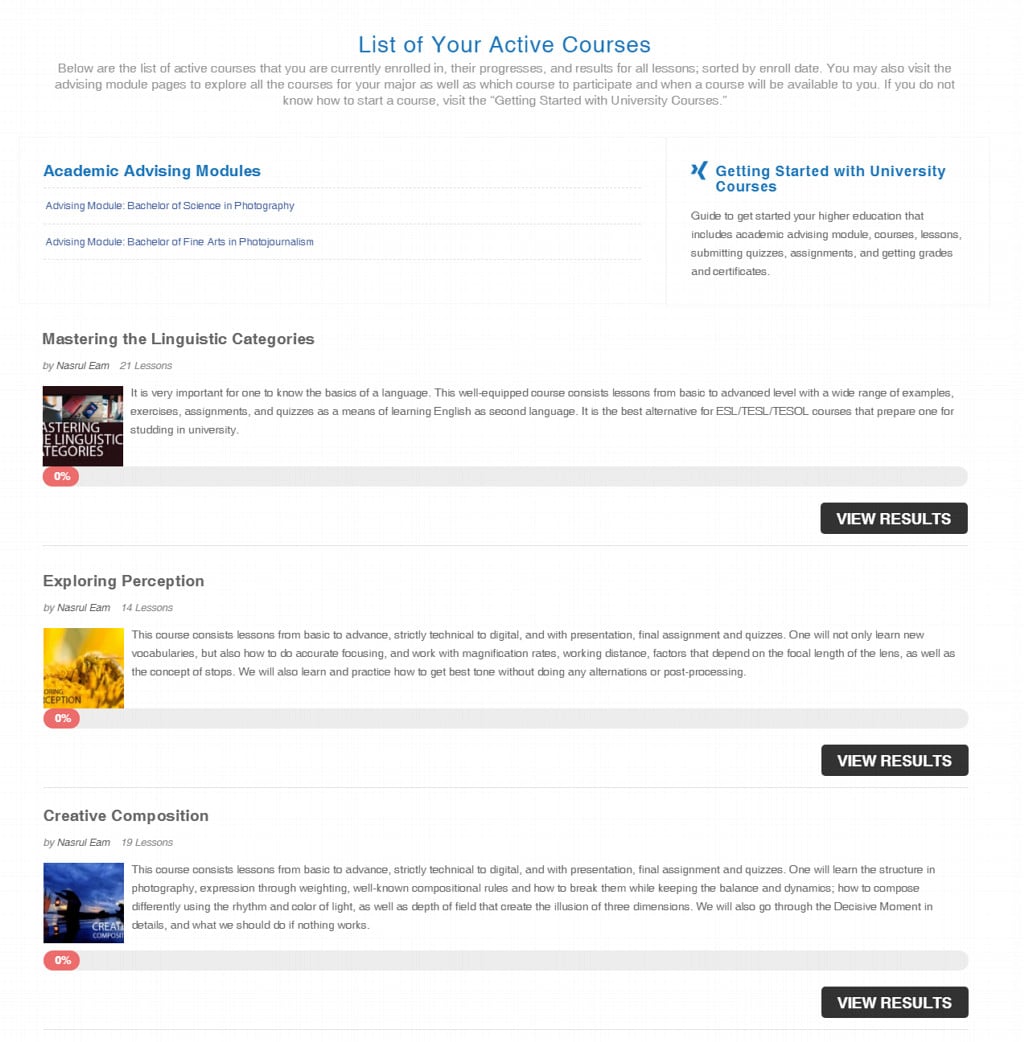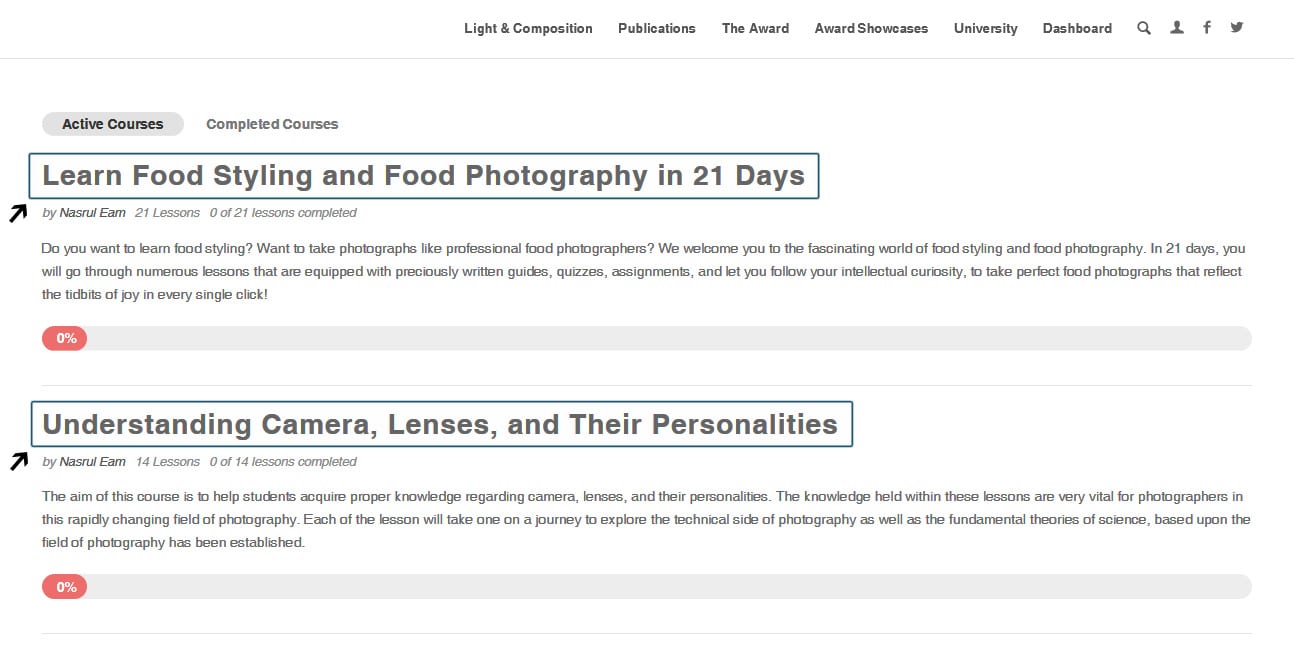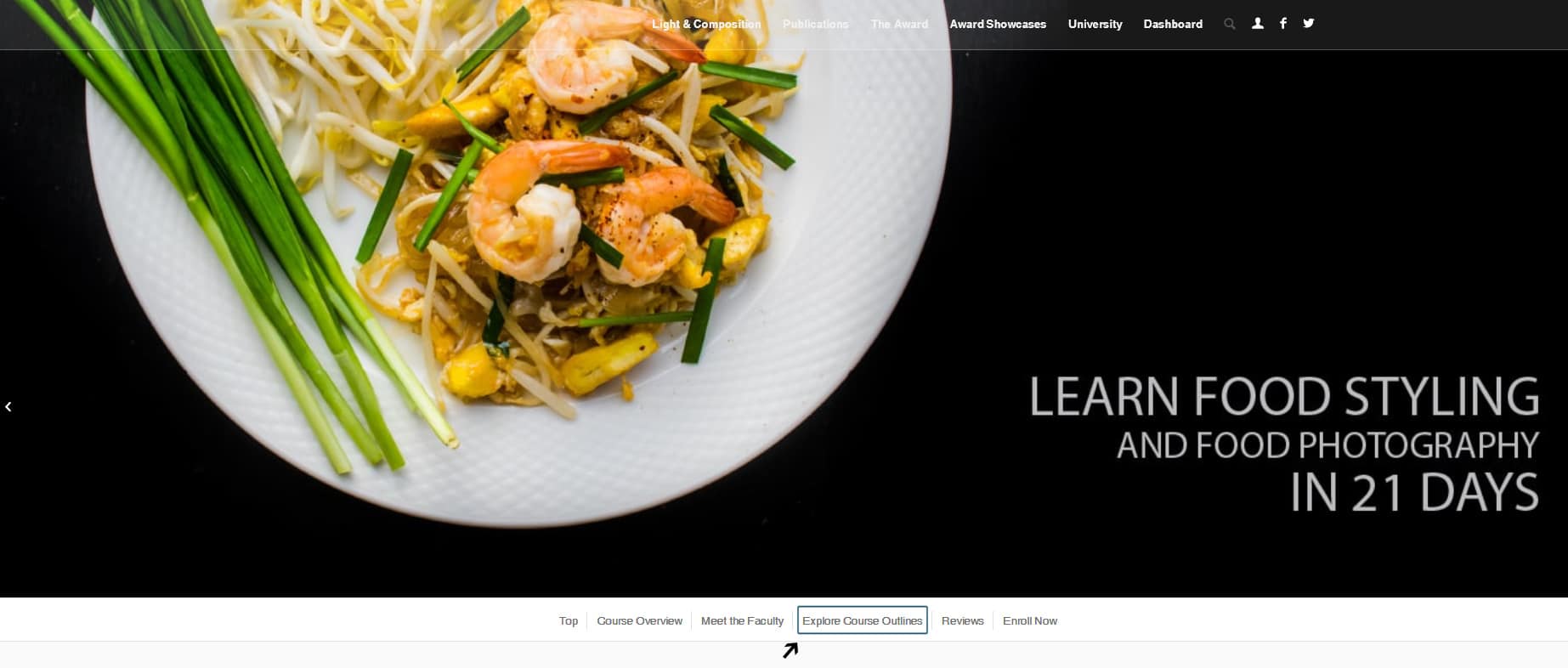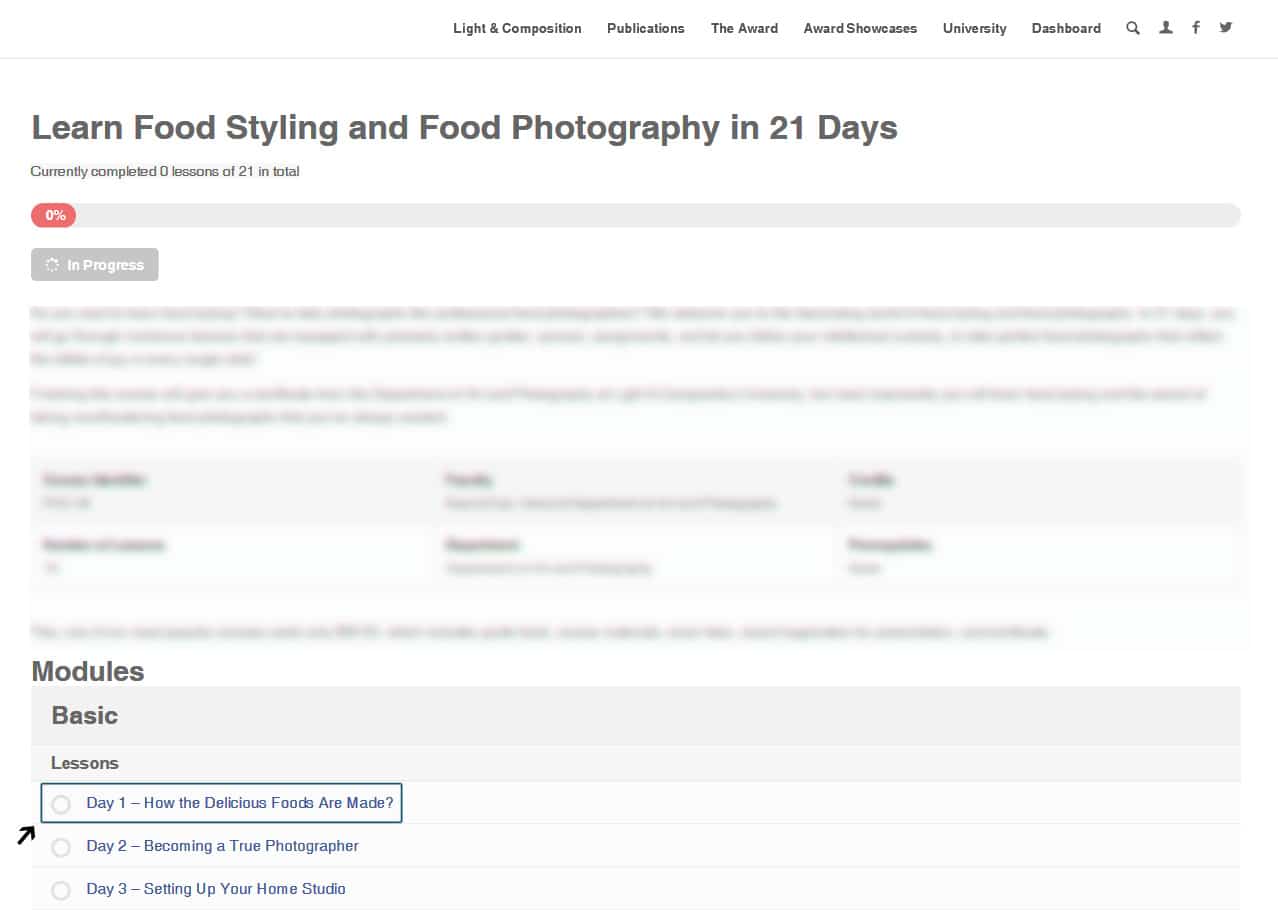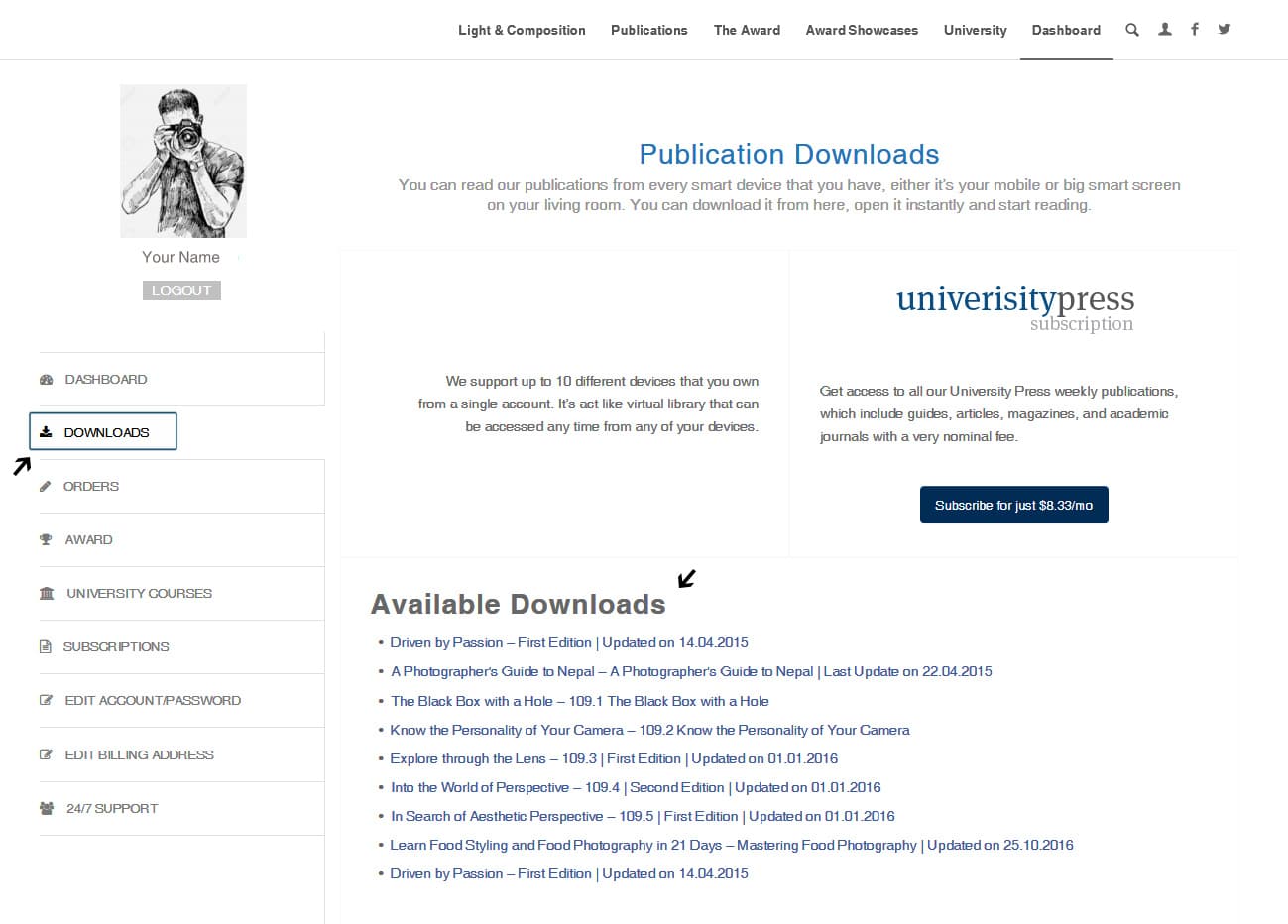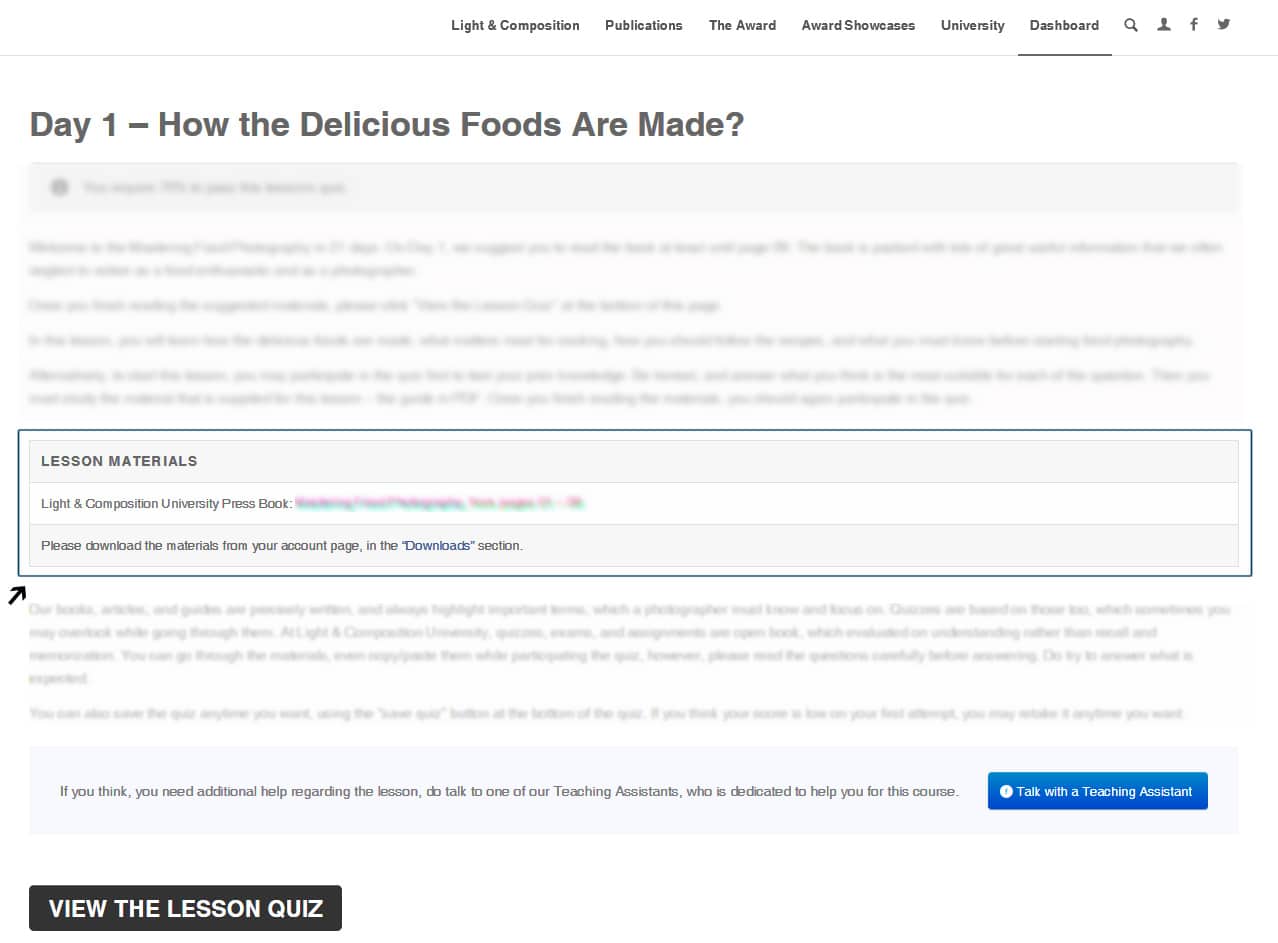Getting Started
Getting Started with Your University Courses
Thank you for joining Light & Composition University. As our courses are online, we understand sometimes it might be difficult for some to apprehend how courses work. This guide is to take you through that process.
Step 1: Getting Enrolled
1. To start your course at Light & Composition University, you have to enroll to it.
Please press “Enroll Now” button, just below the featured image of any of our course.
2. You can also find the “Enroll Now” button if you scroll down to course overview section.